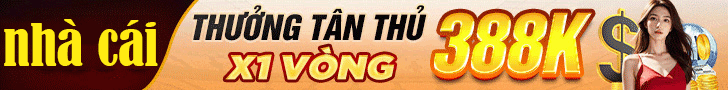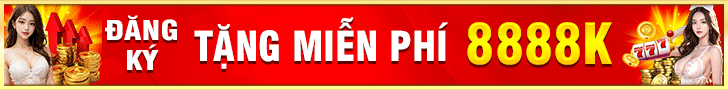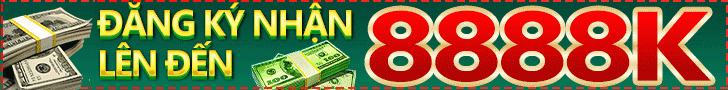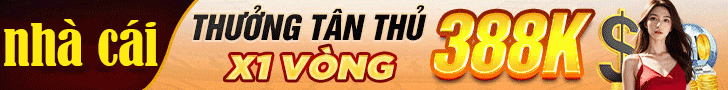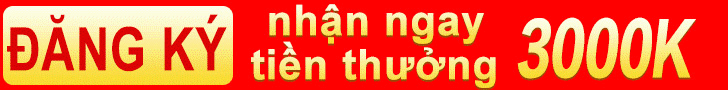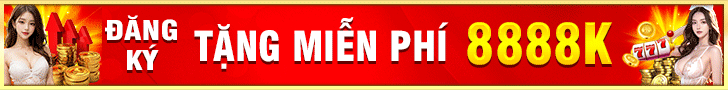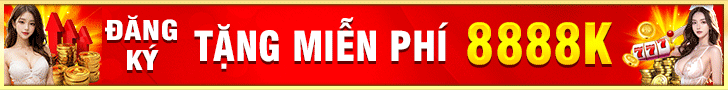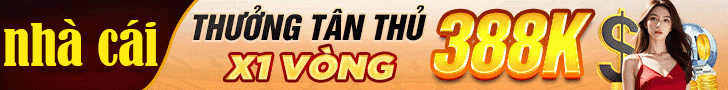The Chrome Dino Run, also known simply as “Dino,” is a built-in browser game in Google Chrome that appears when you try to access a webpage while offline. The game features a pixelated T-Rex dinosaur that you control, and the objective is to jump over obstacles, such as cacti and birds, to achieve the highest score possible.
### How to Play:
1. **Start the Game**: When you see the “No Internet” message, press the spacebar to start the game.
2. **Controls**:
– **Jump**: Press the spacebar or the up arrow key to jump over cacti.
– **Duck**: Press the down arrow key to duck under flying birds.
3. **Scoring**: Your score increases as you run, and the game speeds up the longer you survive.
4. **End of Game**: The game ends when you hit an obstacle, and you can restart by pressing the spacebar again.
### Tips:
– Try to keep a steady rhythm and anticipate the obstacles.
– Practice makes perfect; the more you play, the better you’ll get at timing your jumps and ducks.
The game has become quite popular, and many players enjoy competing for high scores. There are also various hacks and mods available online that can change the game’s appearance or mechanics for added fun.